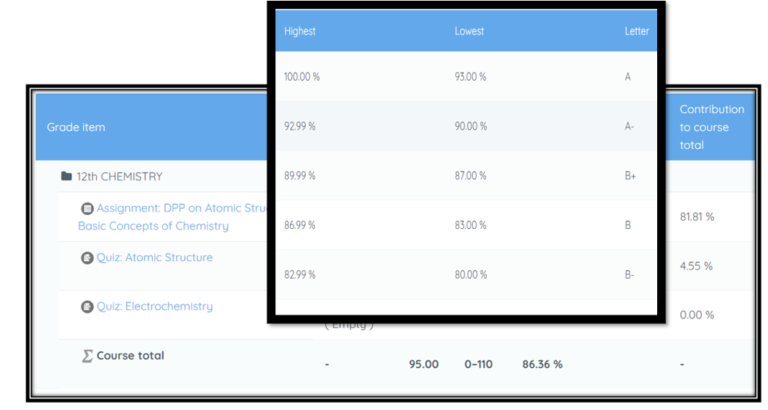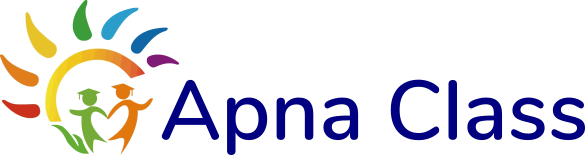ApnaClass will help you create a course where you can do everything at one place.
We provide you seamless experience during the entire process of creating the course and selling it online with our worry-free technology.
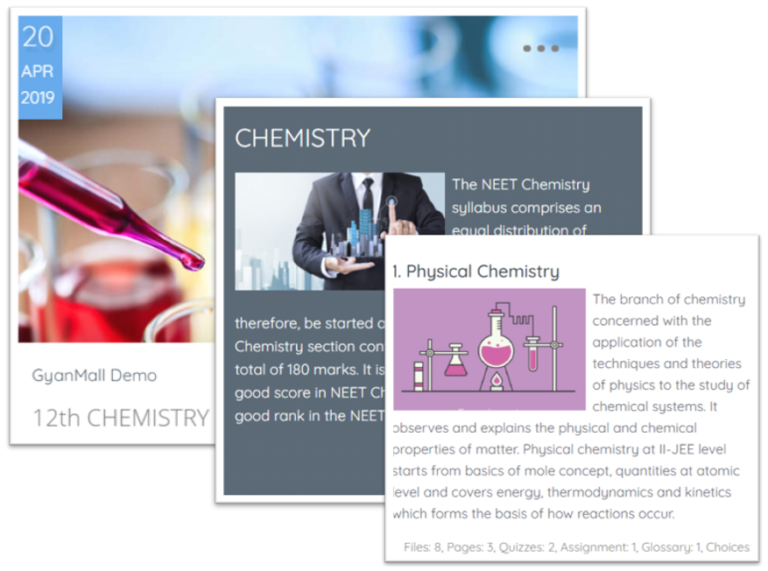
Create a Course Layout and Format
- Write the Course Name
- Select the Course Category
- You can select the start date and end date for a course [if there is any]
- Enter Course ID [optional]
- Write Course Summary in the form of text or video.
- Upload a Course Cover Image
- Select the Course Format and Layout
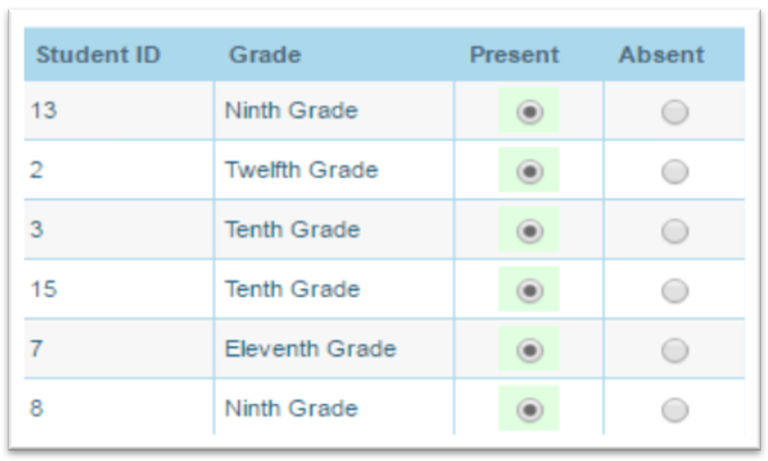
Take Attendance
The attendance activity module enables a teacher to take attendance during class and students to view their own attendance record.
The teacher can create multiple sessions and can mark the attendance status as “Present”, “Absent”, “Late”, or “Excused” or modify the statuses to suit their needs.
Reports are available for the entire class or individual students.
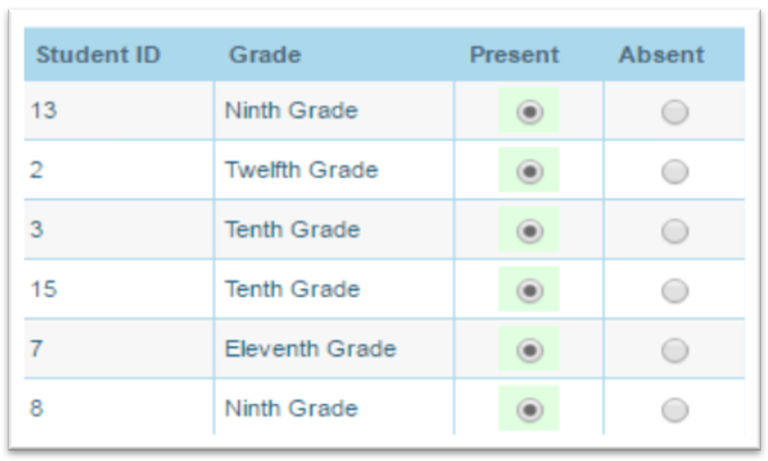
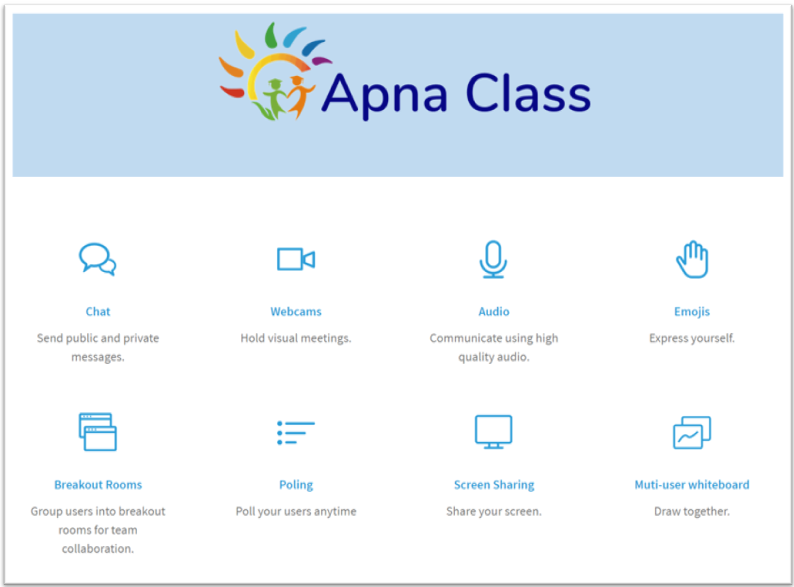
Add Live Lecture
ApnaClass provides you video and web conferencing platform within System that gives authorized users the ability to host online lectures where they can share webcam, write on white board, share and upload documents, conduct live poll, share screen, etc.
Teachers can also specify the title, description, calendar entry (which gives a date range for joining the session) for the live lecture. Also, teachers can record the live lectures so that students can watch it later inside the course.
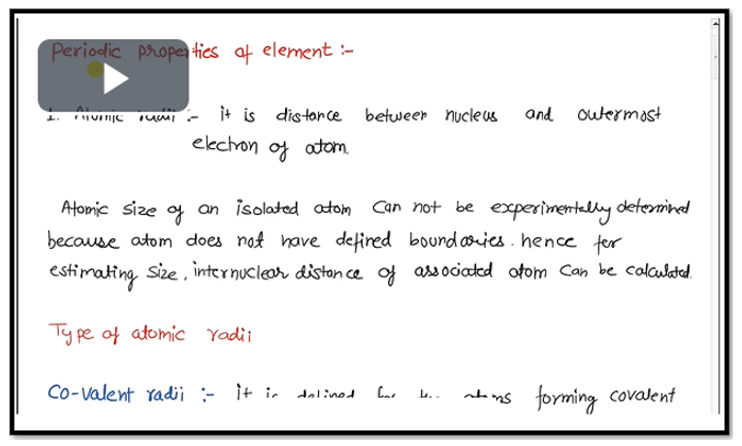
Upload Pre-Recorded Videos
Video is one of the most effective ways to keep students engaged and interested in the learning material, and can be used to provide students with lectures they missed, or to deliver learning videos. Display options allows you to specify a height and width for the video. Advanced settings allows you to decide how the video will play.
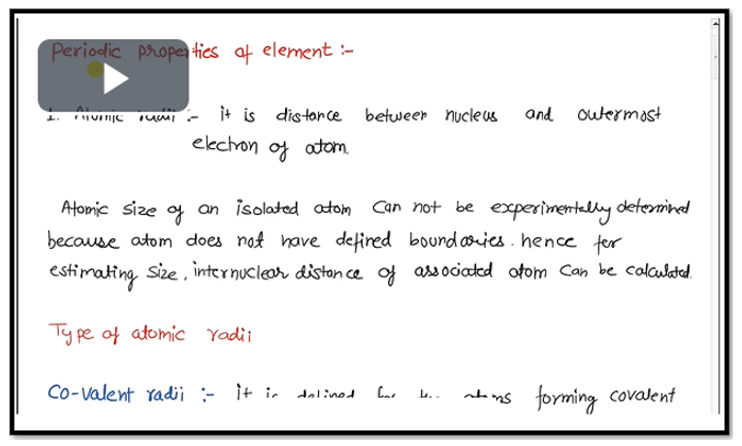
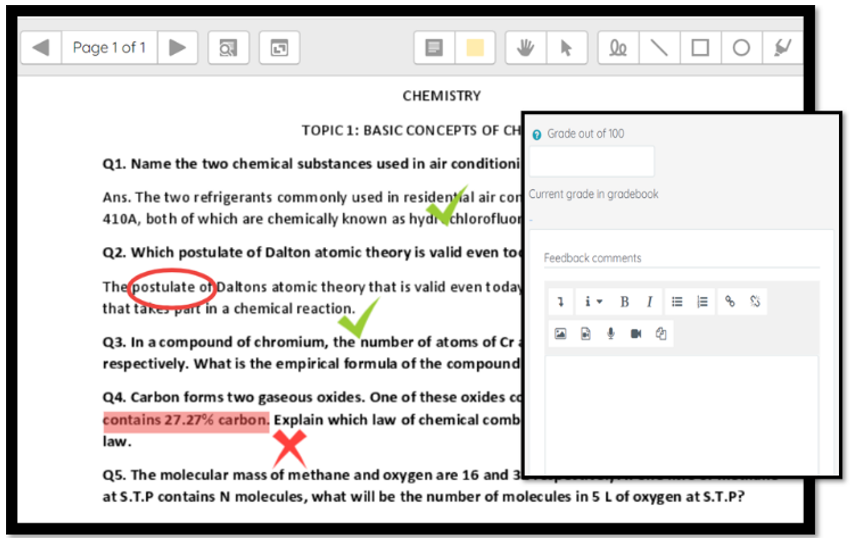
Grading Assignments
Downloading each student’s’ files to the teachers computer creates multiple versions of the file and it can be difficult to find where the files downloaded to. ApnaClass allows the student to submit digital work directly. The teacher is also able to review, check and grade assignments without downloading it on the local system.
When reviewing assignments, teachers can leave feedback comments and upload files, such as marked-up student submissions, documents with comments or spoken audio feedback. Assignments can be graded using a numerical or custom scale or an advanced grading method such as a rubric. Final grades are recorded in the gradebook.
Students can submit any digital content (files), such as word-processed documents, spreadsheets, images, or audio and video clips. Alternatively, or in addition, the assignment may require students to type text directly into the text editor. An assignment can also be used to remind students of ‘real-world’ assignments they need to complete offline, such as artwork, and thus not require any digital content. Students can submit work individually or as a member of a group.
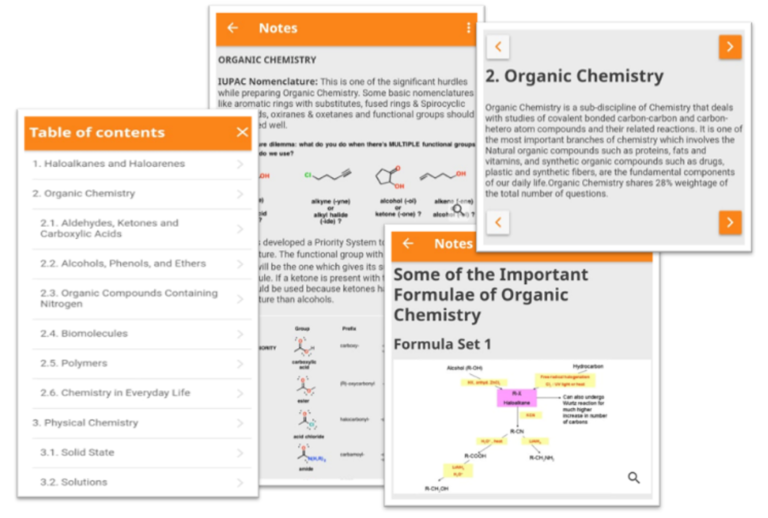
Create a multimedia Online Book or Lesson with inbuilt text editor
ApnaClass enables a teacher to deliver content and/or practice activities in interesting and flexible ways. A teacher can use the lesson to create a linear set of content pages or instructional activities that offer a variety of paths or options for the learner. In either case, teachers can choose to increase engagement and ensure understanding by including a variety of questions, such as multiple choice, matching and short answer. Depending on the student’s choice of answer and how the teacher develops the lesson, students may progress to the next page, be taken back to a previous page or redirected down a different path entirely.
A lesson may be graded, with the grade recorded in the gradebook.
Lessons may be used
- For self-directed learning of a new topic
- For scenarios or simulations/decision-making exercises
- For differentiated revision, with different sets of revision questions depending upon answers given to initial questions
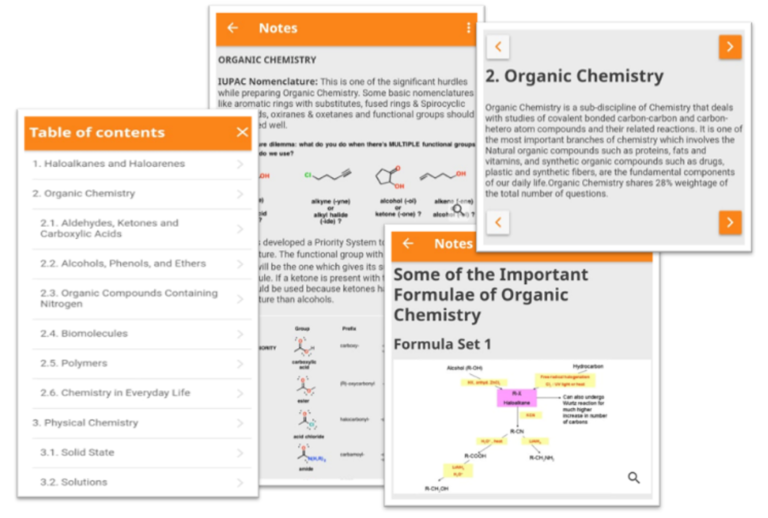
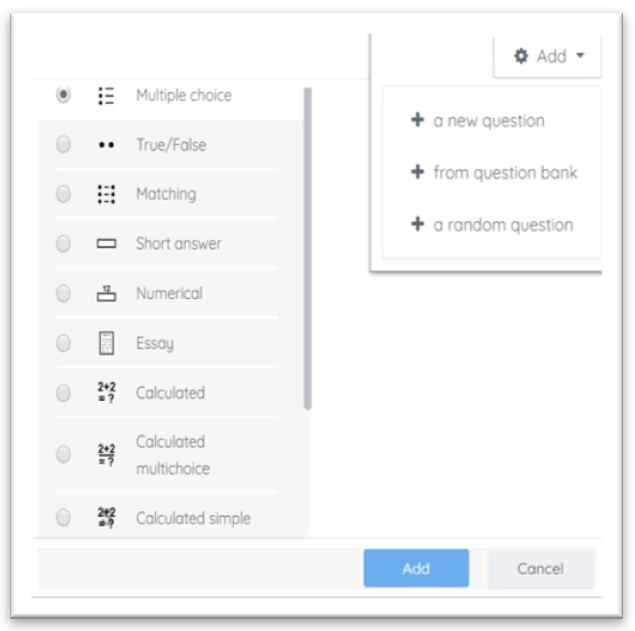
Add Quiz with 16+ Question Types
The quiz activity enables a teacher to create quizzes comprising questions of various types, including multiple choice, matching, short-answer and numerical.
The teacher can allow the quiz to be attempted multiple times, with the questions shuffled or randomly selected from the question bank. A time limit may be set.
Each attempt is marked automatically, with the exception of essay questions, and the grade is recorded in the gradebook.
The teacher can choose when and if hints, feedback and correct answers are shown to students.
Quizzes may be used
- As course exams
- As mini tests for reading assignments or at the end of a topic
- As exam practice using questions from past exams
- To deliver immediate feedback about performance
For self-assessment
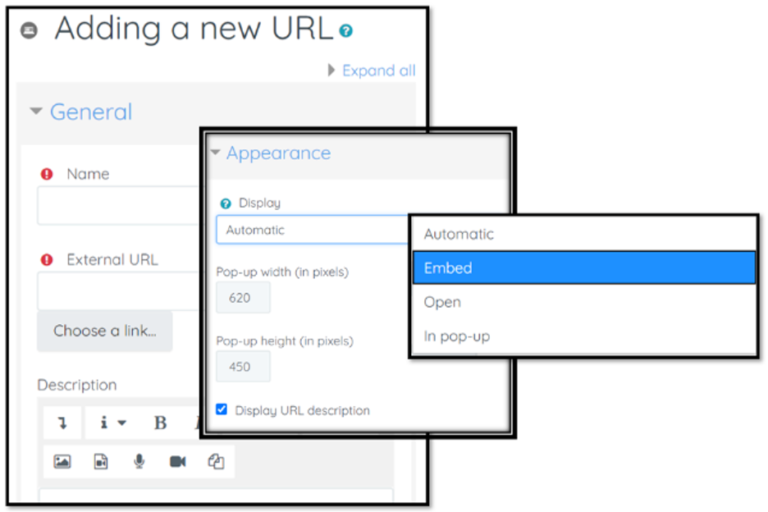
Add URL
The URL module enables a teacher to provide a web link as a course resource. Anything that is freely available online, such as documents or images, can be linked to; the URL doesn’t have to be the home page of a website.
If your video is hosted elsewhere online (such as YouTube) you can simply link to the relevant page by choosing URL from ‘Add an activity or resource’ and pasting in the relevant link.
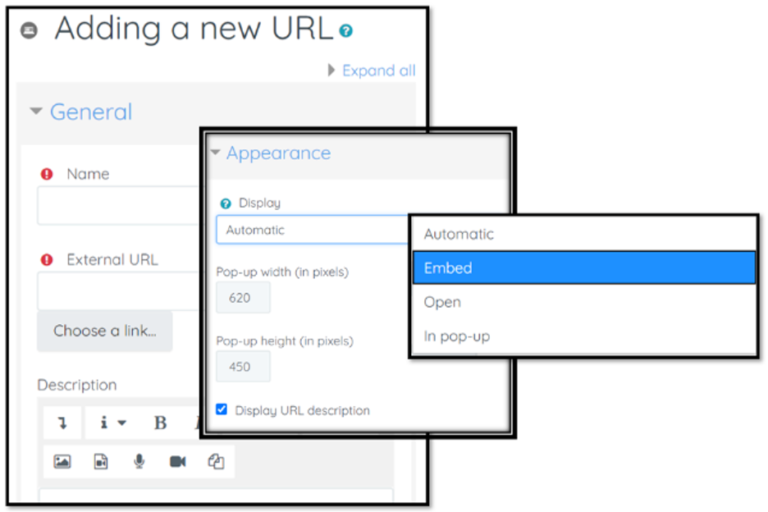
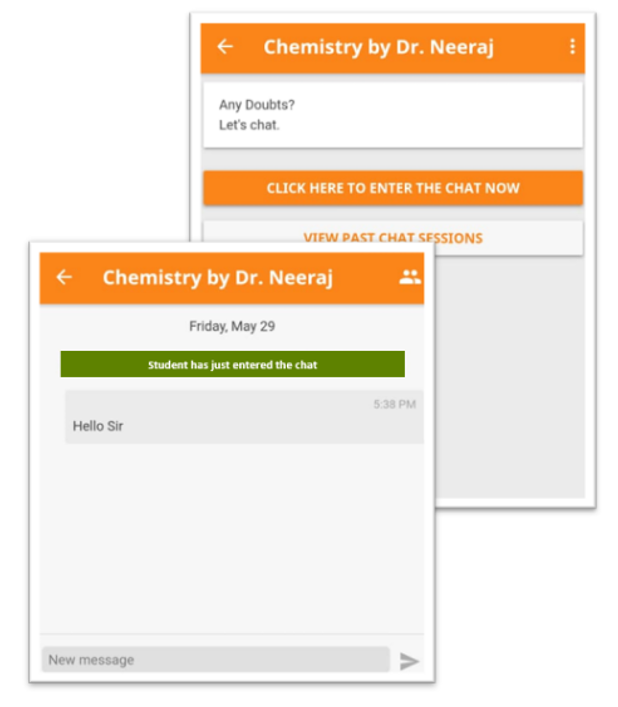
Chat
The chat activity module enables participants to have text-based, real-time synchronous discussions.
The chat may be a one-time activity or it may be repeated at the same time each day or each week. Chat sessions are saved and can be made available for everyone to view or restricted to users with the capability to view chat session logs.
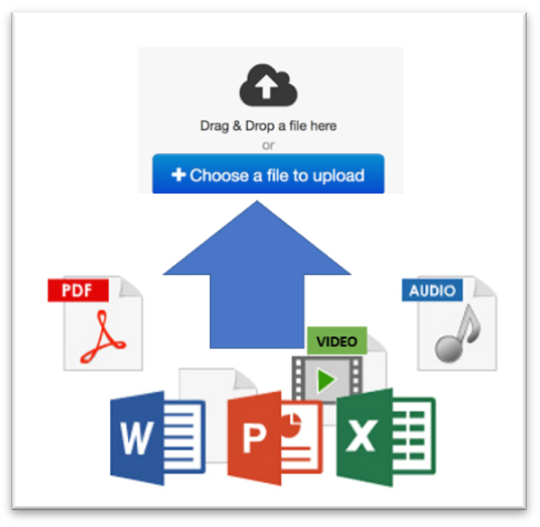
Upload and Import Content from other Sources
You can upload content from multiple sources without any Hassle.
ApnaClass Platform is SCORM Compliant.
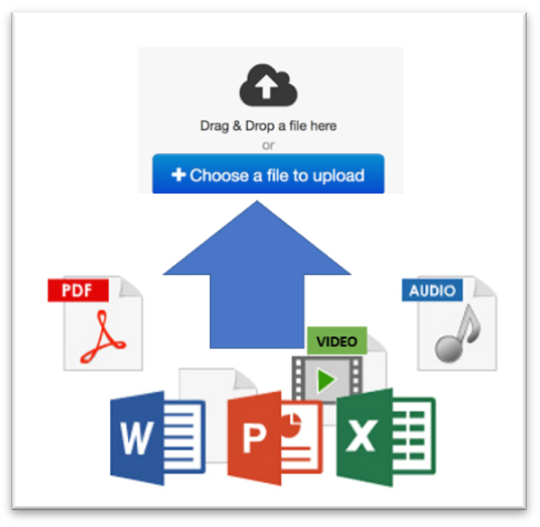
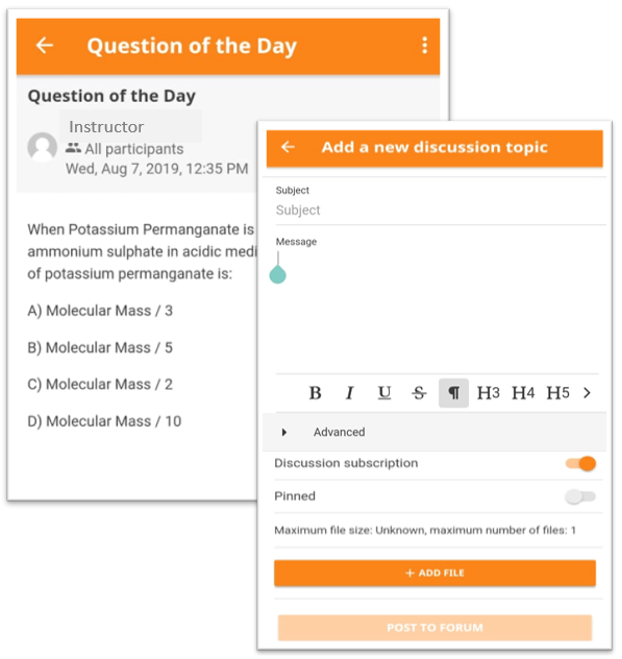
Peer Discussion
Facilitate peer discussion with the help of Discussion Forum which enables all students in the course to have discussions over an extended period of time. In Discussion Forum, students and teachers can share questions and information in the form of text, images as well as videos.
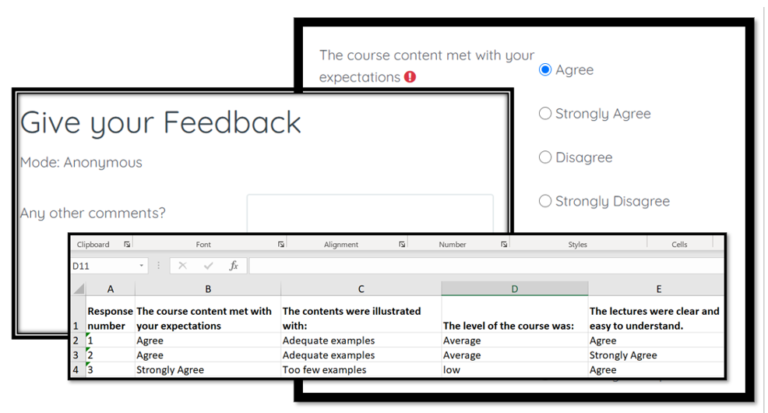
Monitor the Feedback of Students
This feature enables a teacher as well as administrator to create a custom survey for collecting feedback from students using a variety of question types including multiple choice, yes/no or text input. Also, administrator can export the feedback analysis table in excel.
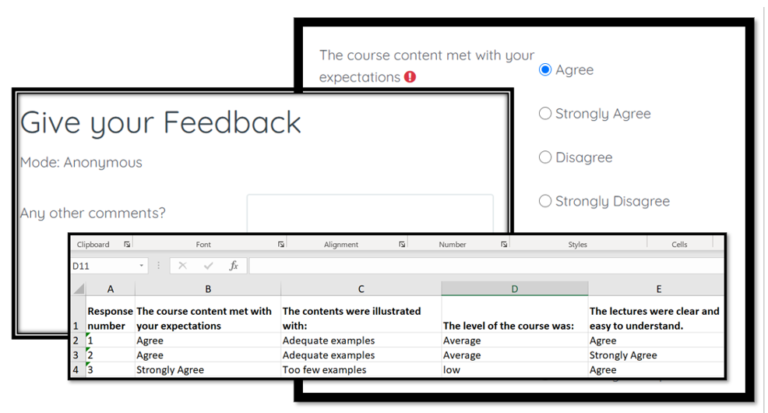

Provide Certificate
ApnaClass provides dynamic generation of certificates based on predefined conditions set by the teacher. So, every Student who completes the course will receive a customised certificate.
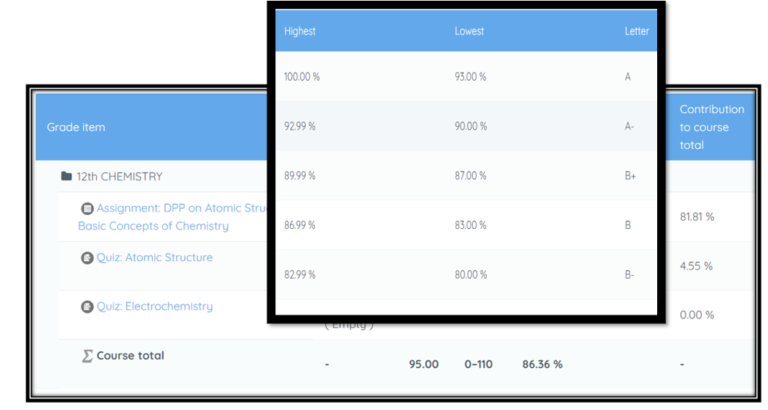
Automated Gradebook
ApnaClass latest technology tools simplifies, streamlines and makes grading easier for faculty and administrators, and communicating the information is less tedious and time-consuming. Automated gradebook not just evaluate assignments, tests and quizzes, but also manage data in one place.